1
Create a Post
In the Ayrshare Dashboard, navigate to “Posts” in the left-hand navigation.
Create a new post by selecting your desired social networks, post text, and media.
2
Locate JSON Option
Click the ”</> View JSON” button, located at the bottom of the post creation form.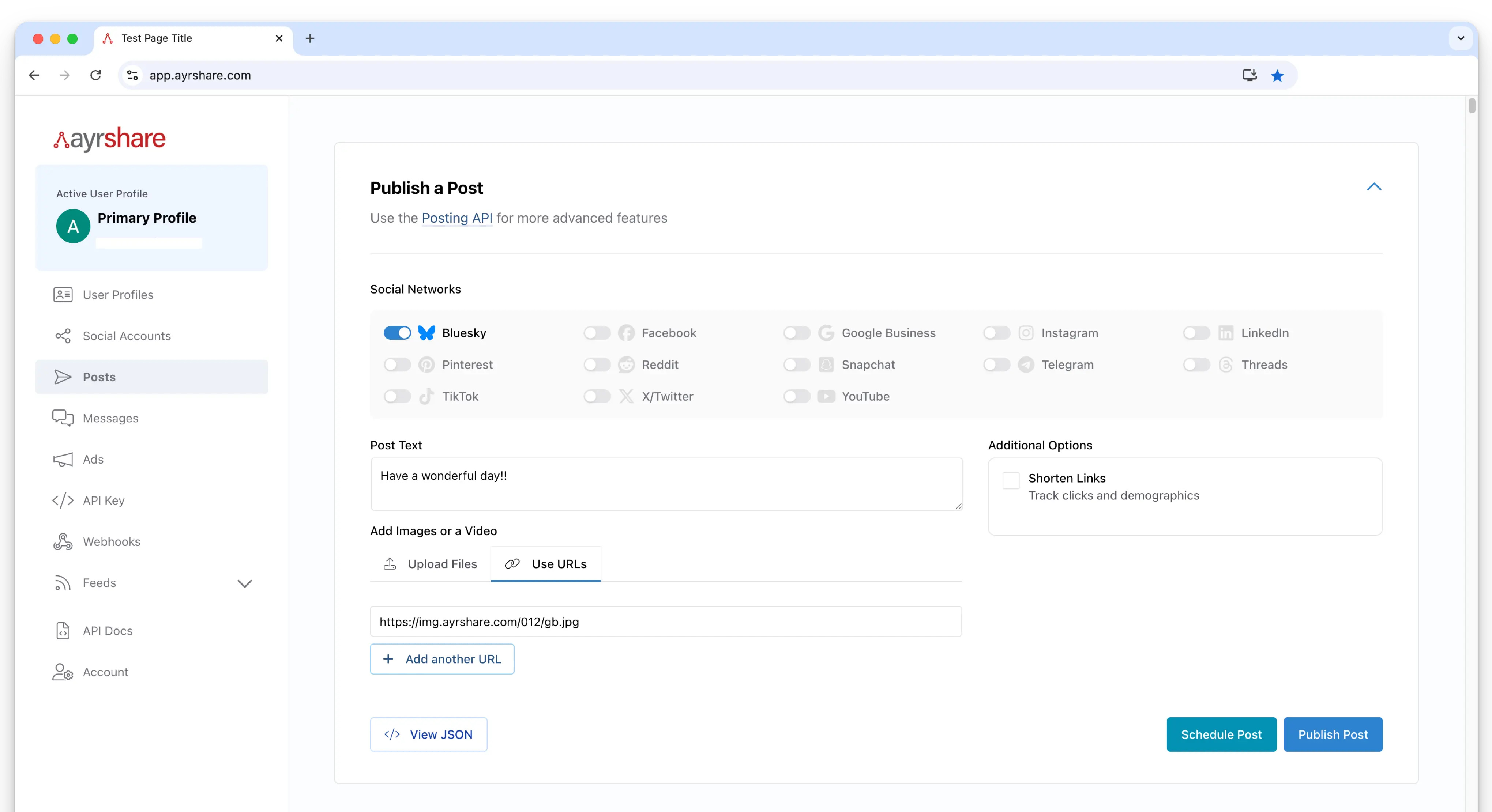
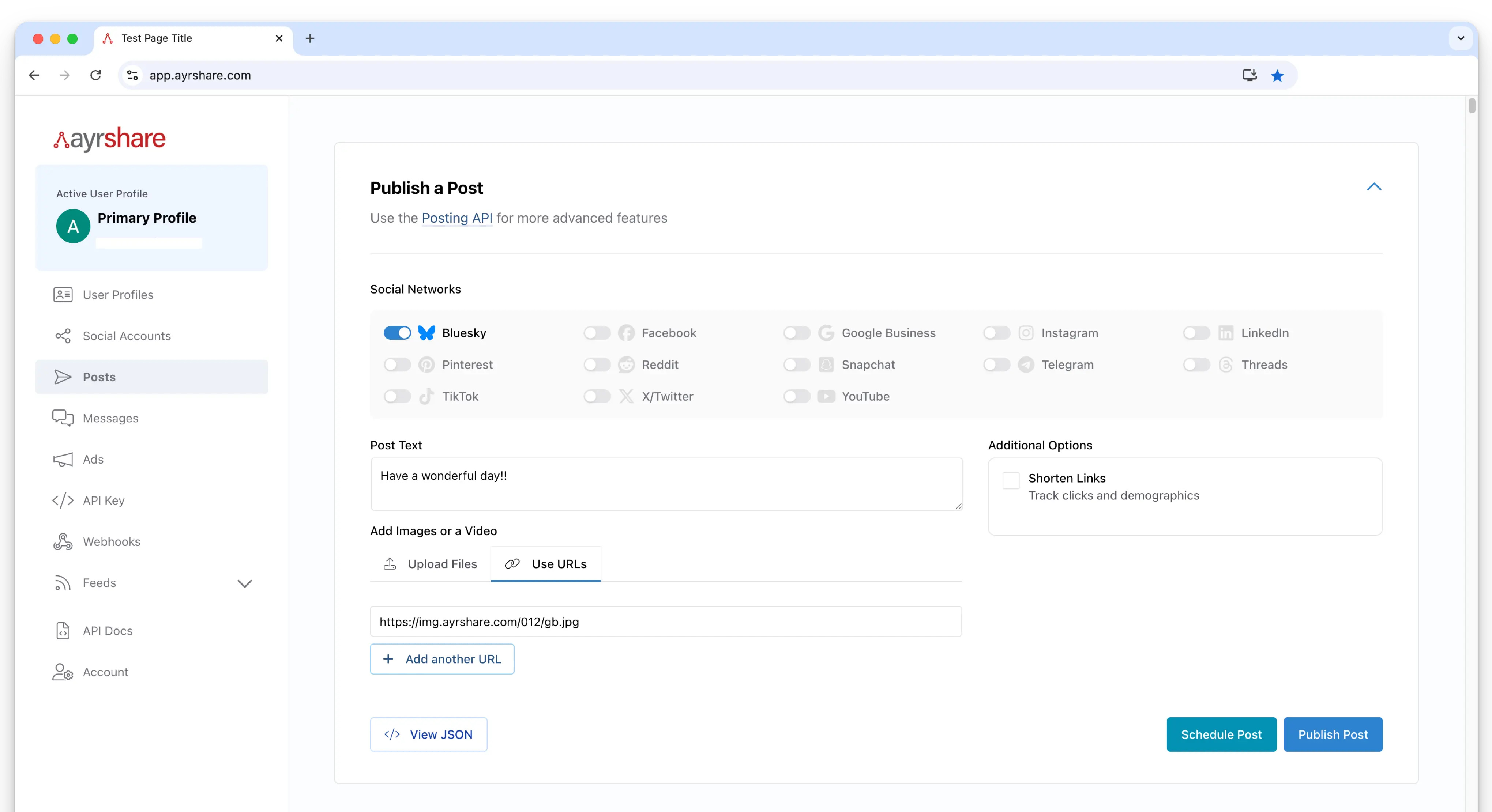
3
Review JSON Payload
The JSON payload will appear in a modal, showing all the parameters and data that will be used for your post.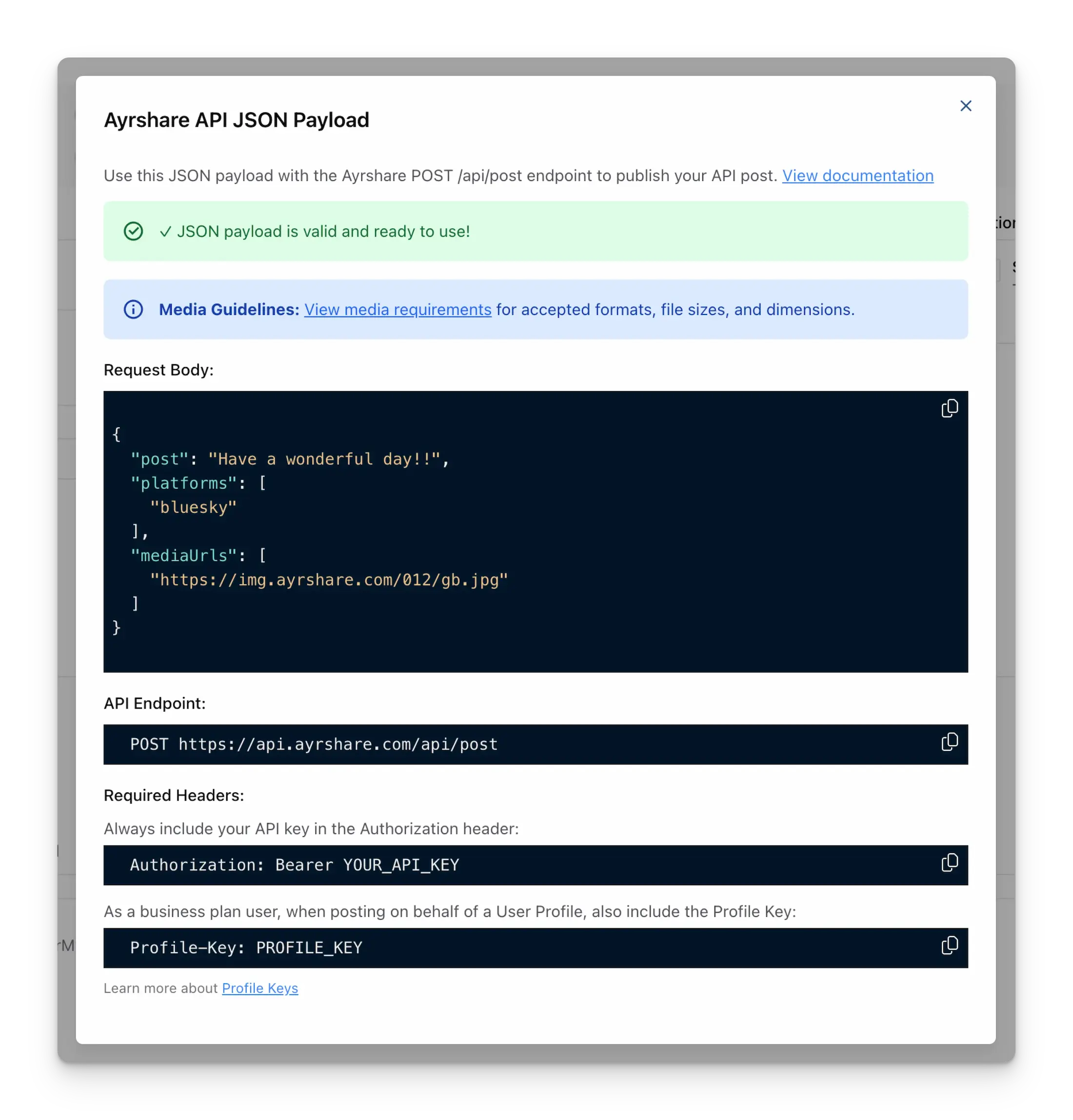
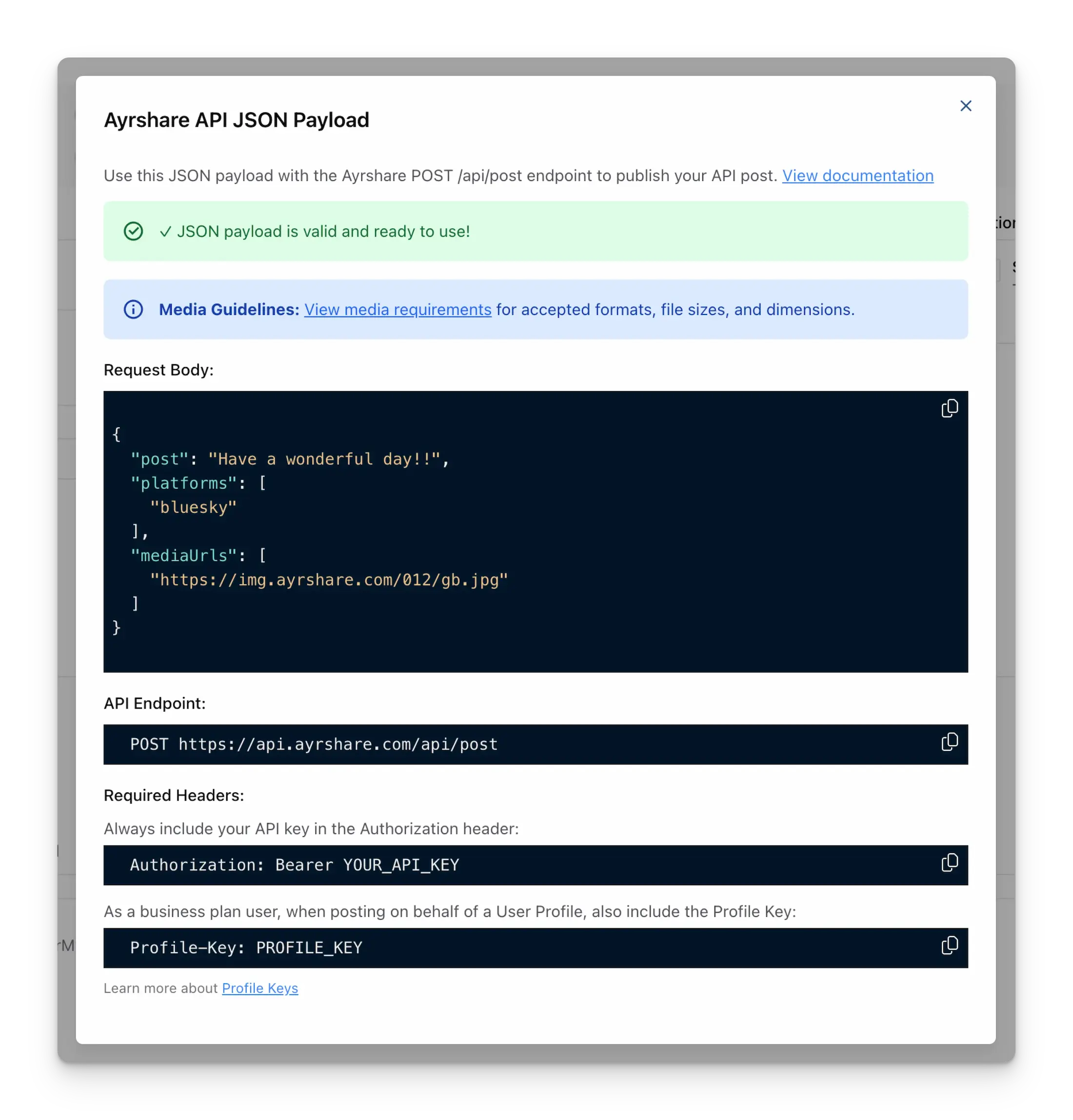
4
Copy or Use JSON
You can copy the JSON payload for use with the Ayrshare API directly, or simply review it to understand how your post data is structured.
