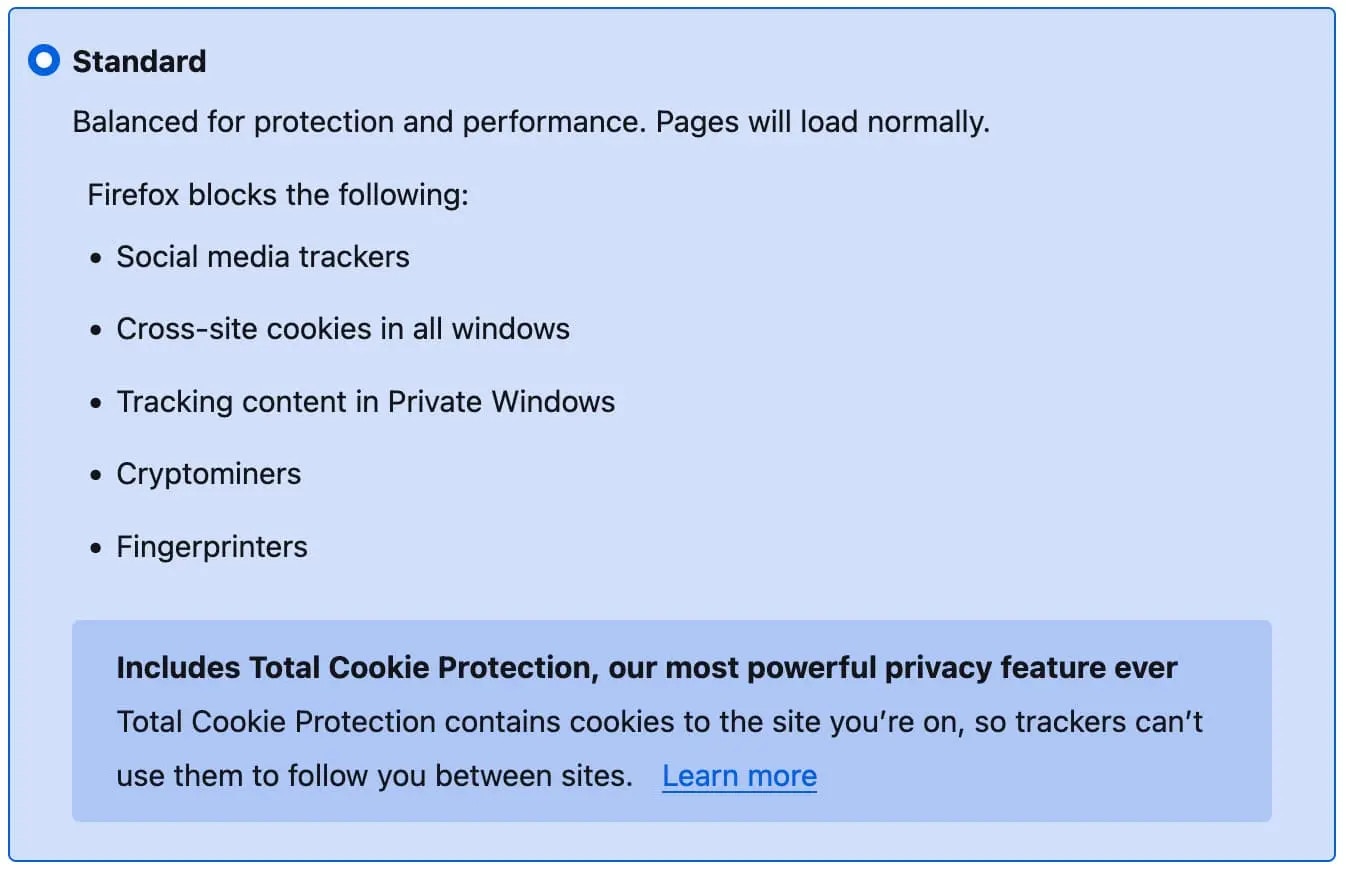Top Linking Issues
400: Session Invalid
You may receive this error when attempting to link your Instagram account using direct login. This occurs because your Instagram account has already been authorized with the Ayrshare app. Please follow these instructions:- Navigate to your Instagram settings in your mobile app or from Settings in your browser.
- Click Website permissions under Your app and media.
- Click on Apps and websites.
- Click the Remove button next to the Ayrshare app.

- Relink your Instagram account in the Ayrshare dashboard or from the social linking page via JWT URL.
Recently Created Accounts
You might get this error on recently created Facebook or Instagram accounts: Ayrshare could not be linked to Facebook. Maybe you’re out of network connection or we couldn’t establish a connection to our server. Check your connection and try again later. Facebook and Instagram try to prevent spam and new accounts are considered higher risk. We suggest only linking Facebook and Instagram accounts that are at least 7 days old. See New Account Error for more information.No Facebook Pages / Zero Pages
- As mentioned above, Facebook Pages must be at least 7 days old.
- Only Facebook Business Pages will show. Facebook does not allow Personal Pages to be linked.
- Verify you are the admin of the Pages you want to connect.
- Please see here for additional information on missing Facebook Pages.
Grant All Permissions
Grant all permissions Ayrshare requests during authorization. Removing permissions may cause unintended issues at the social networks or Ayrshare’s APIs. Also allow pop-ups in your browser.Facebook Page Admin Rights
- Your personal Facebook profile must have an admin role for that Page you wish to connect, including when connecting an Instagram account.
- Admin rights through inheritance from a parent Page cannot be connected. You may verify by going to facebook.com => settings -> Page Roles and seeing the section labeled “Admin (inherited from parent Page)”.
- If you have the correct permission, but do not see the Page listed when connecting either Facebook or Instagram, it means the permissions have not been fully granted.
- Edit Facebook Permissions
- Reauthorize Facebook Access
Switched Instagram Profiles
- Switching from Business or Creator Profiles to Personal unlinks the Facebook Page connection. The Facebook-Instagram connection must be re-established.
- Verify that your Instagram account is a Business or Creator profile.
- If your Instagram account is a Creator or Business account, but when linking Ayrshare you receive an error saying your account isn’t a Creator or Business, try switching your Instagram back to Personal and then back to Creator or Business. This often resets the account type and allows you to link Ayrshare.
Linking Instagram Must Be a Business or Creator Profile
Linking Instagram requires selecting a Facebook Page that is linked to an Instagram Account. The Instagram account must be a Business or Creator Profile.- Verify that the Instagram Account is a Business or Creator Profile. Not being a Business or Creator Profile is usually the issue. Instagram does not allow Personal Profiles to be linked.
- Verify the Facebook Page is linked to the correct Instagram Account. This is the second most common issue.
- If all else fails, start over by removing the Facebook permissions.
If you’re still having issues you can reset all Facebook
permissions.
Request to Reverify Facebook Login
Facebook is asking you to verify your account login again. Open a new tab/window in your browser and go to facebook.com. Log out of Facebook and login once more. If you’re asked to verify your account or a CAPTCHA question, please complete it. Head back to the Ayrshare dashboard Social Accounts page, refresh your page, and try linking Facebook once more.Please be sure you have created a Facebook Page associated with your Facebook account. This is required to link to Facebook and you will be asked to select the Page during authorization.
Facebook or Instagram Account is New
If you receive the error: “Could not link Ayrshare to Facebook. You may not be connected to the network or we could not establish a connection with our server. Check your connection and try again later.”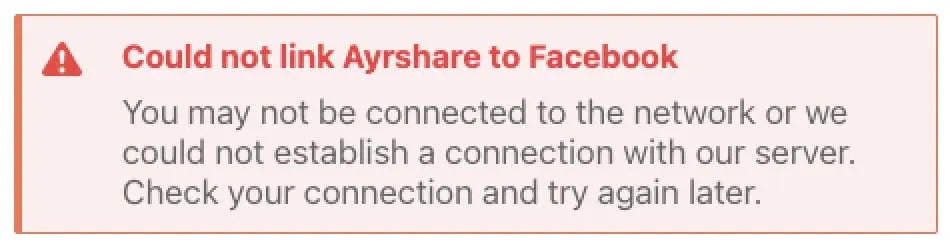
Your Instagram Account Must Be a Business/Creator Account and Linked to a Facebook Page
Please see here for details:Instagram Linking
Check If Your Account is Instagram Business or Creator
You can verify if your Instagram account is a Business or Creator Account by going to your Instagram mobile app and clicking the three bars in the upper right corner. Select “Settings” and then “Account”. At the bottom of the screen there may be a link “Switch account type”. If not, please see the link Instagram Linking above for instructions. Click “Switch account type” and you should see the following if it is a Business Account: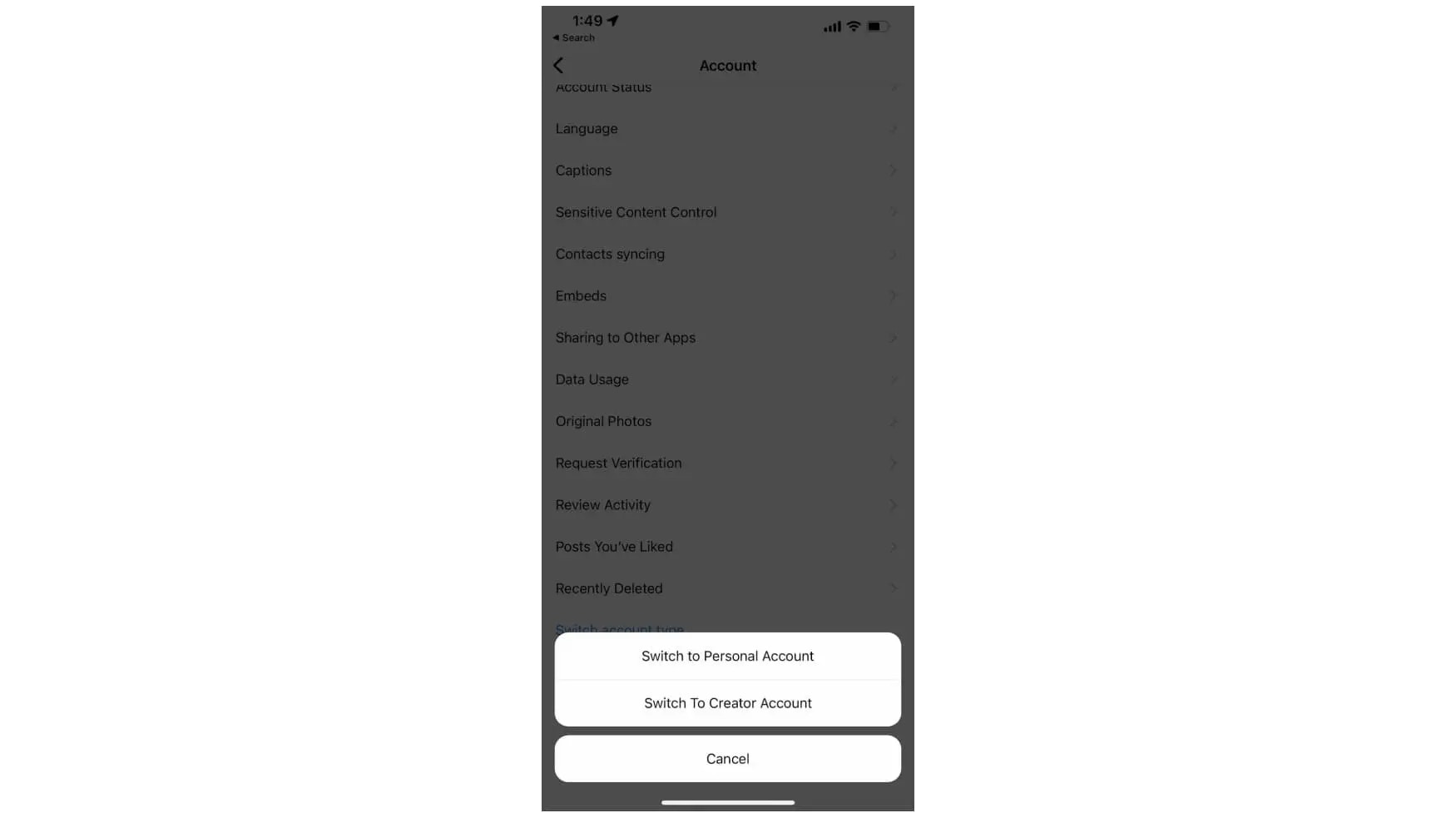
Missing Facebook Pages
If you don’t see all your Facebook pages when linking:- Verify you are the owner, admin, or manager of the missing Pages. See Facebook Page Admin Rights for details. Also ensure the Page is at least 7 days old.
- Only Facebook Business Pages can be linked. Facebook does not allow Personal Pages to be linked.
- When authorizing check to make sure the Facebook page permission is granted during linking.
- If you do not see the “Edit Settings” or a pop-up during linking does not appear, please see how to reauthorize Facebook.
- Still having issues? Try reauthorizing the link.
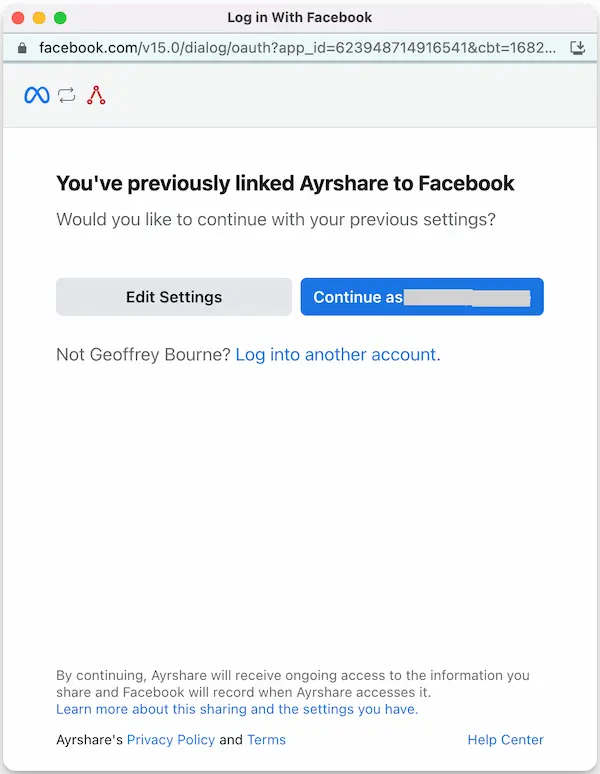
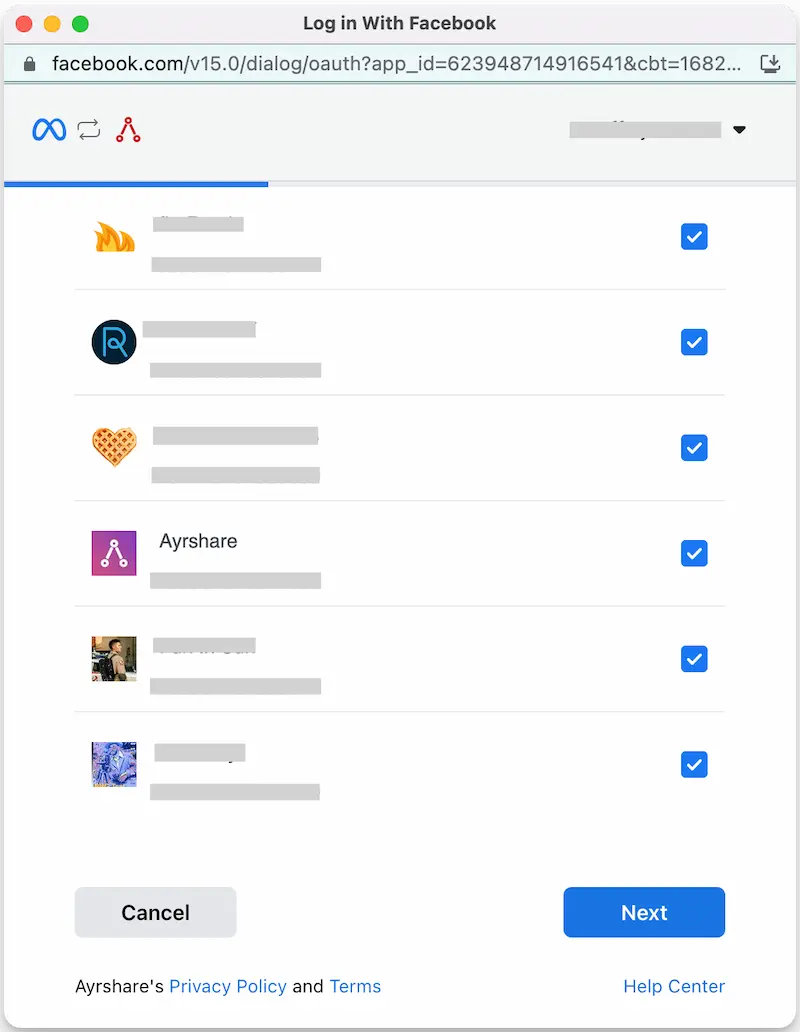
Facebook or Instagram Could Not Load
If you encounter an error that there was an issue loading the Facebook packages while trying to link Facebook or Instagram, it means that your browser blocked the loading of an essential Facebook SDK. Please disable your VPN, tracking prevention, or ad blocker, reload the Ayrshare Dashboard, and try linking once more. Also check your browser security settings for tracking prevention/protection:Microsoft Edge
In Microsoft Edge, open Settings -> Privacy, Search, and Services. Change the Tracking Prevention to Balanced. Refresh the Ayrshare dashboard and try linking again.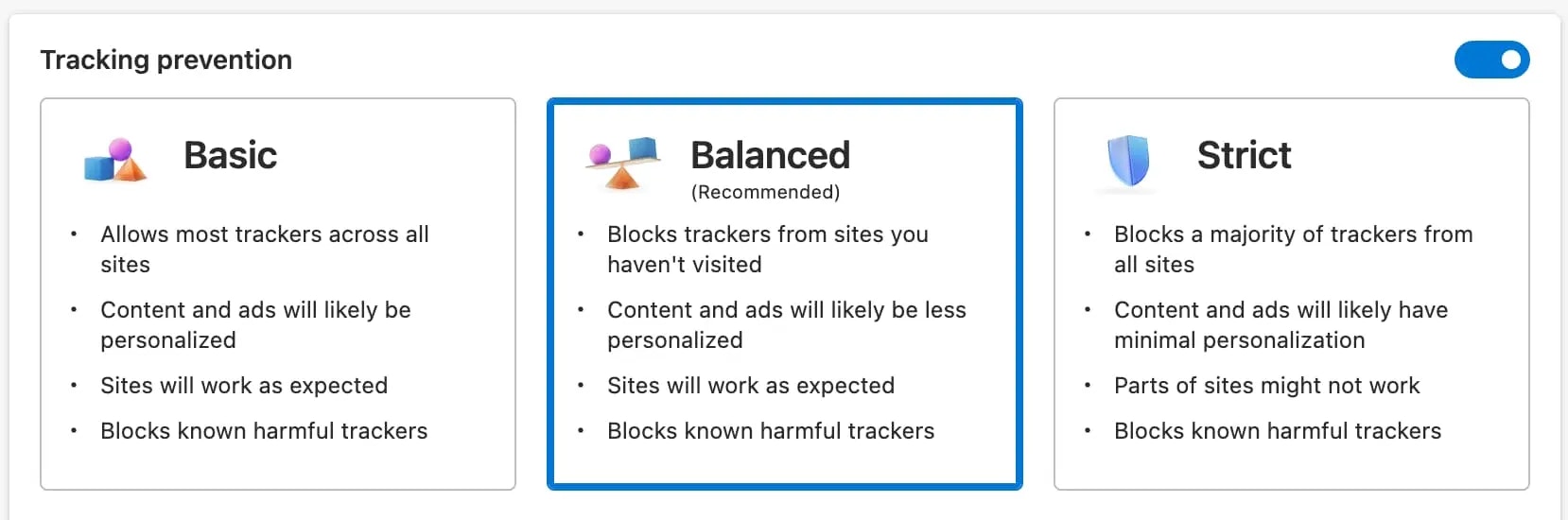
Firefox
In Firefox, open Settings -> Privacy & Security. Change the Enhanced Tracking Protection to Standard. Refresh the Ayrshare dashboard and try linking again.