Ayrshare offers direct publishing of TikTok videos, comment management, and retrieval of advanced analytics for either your personal or business TikTok account using the TikTok API.TikTok asynchronously processes video and photos, so the JSON response will be status: “pending” for both immediate and scheduled posts. Once TikTok has completed processing, your registered Scheduled Action webhook will be called.
TikTok Video Post
JSON for a basic TikTok video post that is directly published:TikTok Video Post
TikTok Video Post Response
- TikTok does not currently support line breaks in the post text. Included line breaks will be ignored.
- Either one video or up to 35 images may be published. TikTok does not support a combination of video and images. Please see below for more details.
- If the video does not end in a known extension, use isVideo.
- TikTok also supports sending media without post text. If you do not want post text included send
an empty String
post: "". - See TikTok Media Guidelines and TikTok Authorization for more information.
TikTok Video Requirements
- Please see TikTok Video Requirements.
- The video must end in a known video extension such as mp4. Please either reverse proxy the URL, add on a vanity URL with a CDN, or use the /media endpoint.
- TikTok’s post text character limit is 2,200.
TikTok limits the API video publishing to 6 videos per minute with an upper limit of 15 videos per
day.
TikTok Image Post
JSON for a basic TikTok image (photo) post that is directly published:TikTok Image Post
TikTok Image Post Response
- TikTok does not currently support line breaks in the post text. Included line breaks will be ignored.
- Either one video or up to 35 images may be published.
- TikTok does not support a combination of video and images. Please see below for more details.
- The images must be of type JPG, JPEG, or WEBP. TikTok does not accept PNG media files.
- You may also select one of the images as the cover photo with the
imageCoverIndex. By default, the first image is used. Please see below for details.
TikTok Image Requirements
- Please see TikTok Image Requirements.
- Up to 35 images may be included in a post, at 20 MB per image.
- The images must be of type JPG, JPEG, or WEBP. TikTok does not accept PNG media files.
- TikTok’s post text character limit is 2,200.
TikTok limits the API video publishing to 6 photos per minute with an upper limit of 15 photos per
day.
TikTok Processing
TikTok does asynchronous processing of videos and images, so the response will have theid field set to "pending".
After TikTok completes their processing, usually within 1 - 2 minutes, the id field will be updated with the TikTok video id and a postUrl will be added.
- You can retrieve the final status of the TikTok post using webhooks or the /history endpoint and usually takes up to 1-2 minutes to be available.
- When the user publishes the video in the TikTok mobile app, a “scheduled” webhook will be sent
with the
subAction: "tikTokPublished". - If an error occurs, such as TikTok was unable to process the video or Ayrshare internal tests
failed, the
idfield will be set to “failed” and theerrorsfield will contain the error details. - The
idShareis used for internal referencing the pending video.
TikTok Options
When publishing a TikTok video or images additional options are available. Video Publishing Example:TikTok Video Publishing
TikTok Image Publishing
Options
The following options are available for TikTok posts. They should be added to thetikTokOptions object.
Please see below for more details on each option.
TikTok Options
Whether to automatically add recommended music to the post.
If you set this field to
true, you can change the music later in the TikTok app.Media type: imageWhether to disable comments on the published post.Media type: video, image
Disable duets on the published video.Media type: video
Disable stitch on the published video.Media type: video
Whether to enable the AI-generated content toggle for the video post.If you enable the toggle, your video will be labeled as “Creator labeled as AI-generated” once posted and can’t be changed.
The “Creator labeled as AI-generated” label indicates that the content was completely AI-generated or significantly edited with AI.Media type: video
Turning on the AI-generated content setting won’t affect the distribution of your video as long as
it doesn’t violate TikTok’s Community
Guidelines.
Whether to enable the Branded Content toggle. If this field is set to
true, the video will be labeled as Branded Content, indicating you are in a paid partnership with a brand. A “Paid partnership” label will be attached to the video.Media type: video, imageWhether to enable the Brand Organic Content toggle. If this field is set to
true, the video will be labeled as Brand Organic Content, indicating you are promoting yourself or your own business. A “Promotional content” label will be attached to the video.Media type: video, imageThe index of the
mediaUrls to be used as the cover for the post.Media type: imageThe title of the post.Media type: image
The frame to use for the video cover.See video thumbnail options for more information.Media type: video
How the post is shared and who can see it.Values:
public, private, followers, or friends.See visibility options for more information.Media type: imageVisibility Options
| Visibility | Description |
|---|---|
| public | Visible to all TikTok users. |
| private | Private, only visible to the account itself. |
| followers | Only visible to followers of the account. |
| friends | Only visible to mutual followers. |
pending and no TikTok webhook will be sent until the post is made public.
Video Thumbnail
There are two ways to set a thumbnail, also known as a cover photo, for a TikTok video:- Using the
thumbNailOffsetparameter to set a thumbnail frame. - Using the
thumbNailparameter to set a thumbnail image from a URL.
Thumbnail Offset
Set a thumbnail for a TikTok video by selecting an offset frame.TikTok Video Thumbnail Offset
0, which is the first frame of the video.
Thumbnail URL
Set a thumbnail for a TikTok video by uploading an image from a URL.TikTok Video Thumbnail URL
thumbNail parameter, the thumbNailOffset parameter will be ignored.
Please see TikTok Thumbnail Requirements for more information.
TikTok Mentions
Mention another TikTok handle by adding@handle in the post text. For example:
TikTok Mention
TikTok Draft Post
Create a draft post for a TikTok video or image, allowing you to edit the video or image before publishing.TikTok Video Draft Post
postUrl will remain in pending status until the video is published. First comment not supported on draft posts.
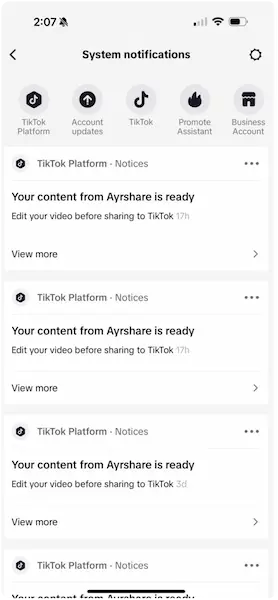
Authorization Refresh
TikTok must be reauthorized every year via the Social Accounts page.- An email and webhook social action notification will be sent 15 days in advance of authorization expiration.
- The refresh required date and remaining days can be retrieved from the /user endpoint.
