The Importance of Alt Text: Making Images Accessible and SEO-Friendly
As website owners, marketers, or content creators, we often get caught up in the visual aesthetics of our web pages—sleek designs, vivid images, and compelling graphics. However, we should also focus on aspects that may not be visible but play a crucial role in both user experience and search engine optimization (SEO). One such element is the alternative text, or “alt text,” for images.
In this blog post, we will delve into the world of alt text to understand its significance for website accessibility, SEO, and user engagement. We will also look at how to automatically generate alt text with an API.
What Is Alt Text?
Alternative text, commonly abbreviated as alt text, is a concise description you can attach to images on your website. This description is usually not visible to average users but is accessible to search engines and assistive technologies like screen readers, used by visually impaired individuals.
For example, when you add an image in WordPress you have the option to add Alt Text in the image details.
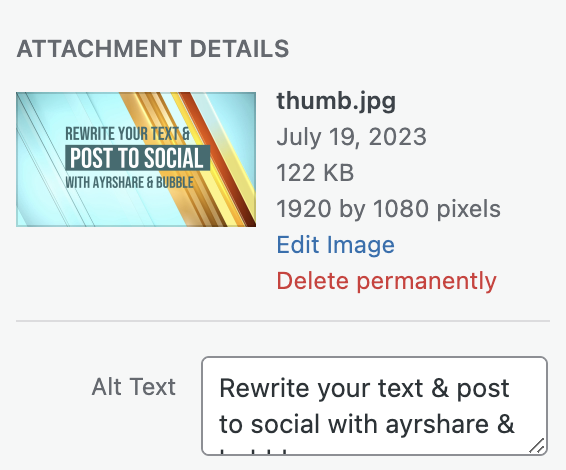
Accessibility: Making the Web Inclusive
Approximately 285 million people worldwide are visually impaired. By omitting alt text, you’re inadvertently excluding a significant population from fully experiencing your website.
How Alt Text Helps
- Screen Readers: These devices read out the alt text, offering context for otherwise indescribable images.
- Broken Links: If an image fails to load, the alt text will display in its place, maintaining some level of user experience.
SEO: Beyond Just Keywords
Search engines like Google use complex algorithms to index websites. While they’ve become increasingly advanced, they still can’t “see” images. Alt text helps search engines understand the content and context of an image.
How Alt Text Boosts SEO
- Improved Indexing: Descriptive alt text allows search engines to better index your images, potentially increasing your site’s page rank.
- Keyword Opportunities: Sensible use of keywords in your alt text can improve your content’s relevance and, consequently, SEO performance.
User Engagement: More Than Meets the Eye
Beyond accessibility and SEO, well-crafted alt text can enhance user engagement.
Why it Matters
- Content Interpretation: For users unable to load images (perhaps due to slow internet), alt text gives them a clue about what they’re missing.
- Hover-over Descriptions: Some browsers display the alt text as a tooltip when hovering over the image, adding to the user experience.
Best Practices for Crafting Alt Text
- Be Descriptive but Brief: Aim for alt text that is succinct yet descriptive.
- Avoid Redundancy: If the image is already described in the text surrounding it, keep the alt text minimal.
- Include Keywords Sparingly: While it’s good for SEO, keyword stuffing can result in penalties.
Generate Alt Text with an API
Choosing the alt text for an image can be challenging, especially if you have a lot of images. One way to automate the process is to use an API to generate the alt text.
For example, Ayrshare’s Max Pack add-on offers the ability to generate the alt text via an endpoint.
const API_KEY = "API_KEY";
fetch("https://api.ayrshare.com/api/generate/altText", {
method: "POST",
headers: {
"Content-Type": "application/json",
"Authorization": `Bearer ${API_KEY}`
},
body: JSON.stringify({
url: "https://img.ayrshare.com/012/gb.jpg", //required
keywords: ["vehicle"], // optional
lang: "en" // optional
}),
})
.then((res) => res.json())
.then((json) => console.log(json))
.catch(console.error);Simply provide the URL to the image with the optional parameters of keywords to include and the language and the alt text will be automatically generated.
The following image:

generates the alt text: “A ghostbusters vehicle driving through a field.” A pretty accurate description!
There are over 100 languages to choose from when generating your alt text. Try es for Spanish.
More Important Than You Think
Adding alt text to your website’s images may seem like a minor detail, but its impact on accessibility, SEO, and user engagement is anything but minor. It’s a small step toward creating a more inclusive and effective web experience for everyone – and it is easy if you generate the alt text with an API. So the next time you upload an image, don’t overlook the alt text—it’s more important than you might think.

