Automatically Post To Social Media From Airtable
Use several no-code tools to build your own social media posting workflow to Twitter, LinkedIn, TikTok, Instagram, and others
In the world of no-code software development, Airtable is one of the most popular platforms to use as both a database and a workflow scripting engine. If you want to build your own social media posting app in a no-code environment, Airtable is a great place to start with a social API.
This video is a demo of how to use Airtable and two additional no-code tools to build your own social media posting application. This is useful if you are part of an agency and want to automate your posting workflow, or perhaps you need to be more productive and want to build a tool for your company’s internal marketing use.
This very helpful episode of Automate All The Things is hosted by Aron Korenblit. The no-code specialist is Lola Ojabowale who is also the founder of Integrations.directory.
The starting point is to use Airtable as a simple database.
In the example, each row represents a social media post that you want to create and send to Twitter and LinkedIn. However, you can also post to the TikTok API, Instagram API, and other social media APIs. The two automations added to Airtable allow for an image to be automatically generated from the text and for that post to be sent to the social networks.
The auto social image generation is done via Placid and the social posting is via Ayrshare.
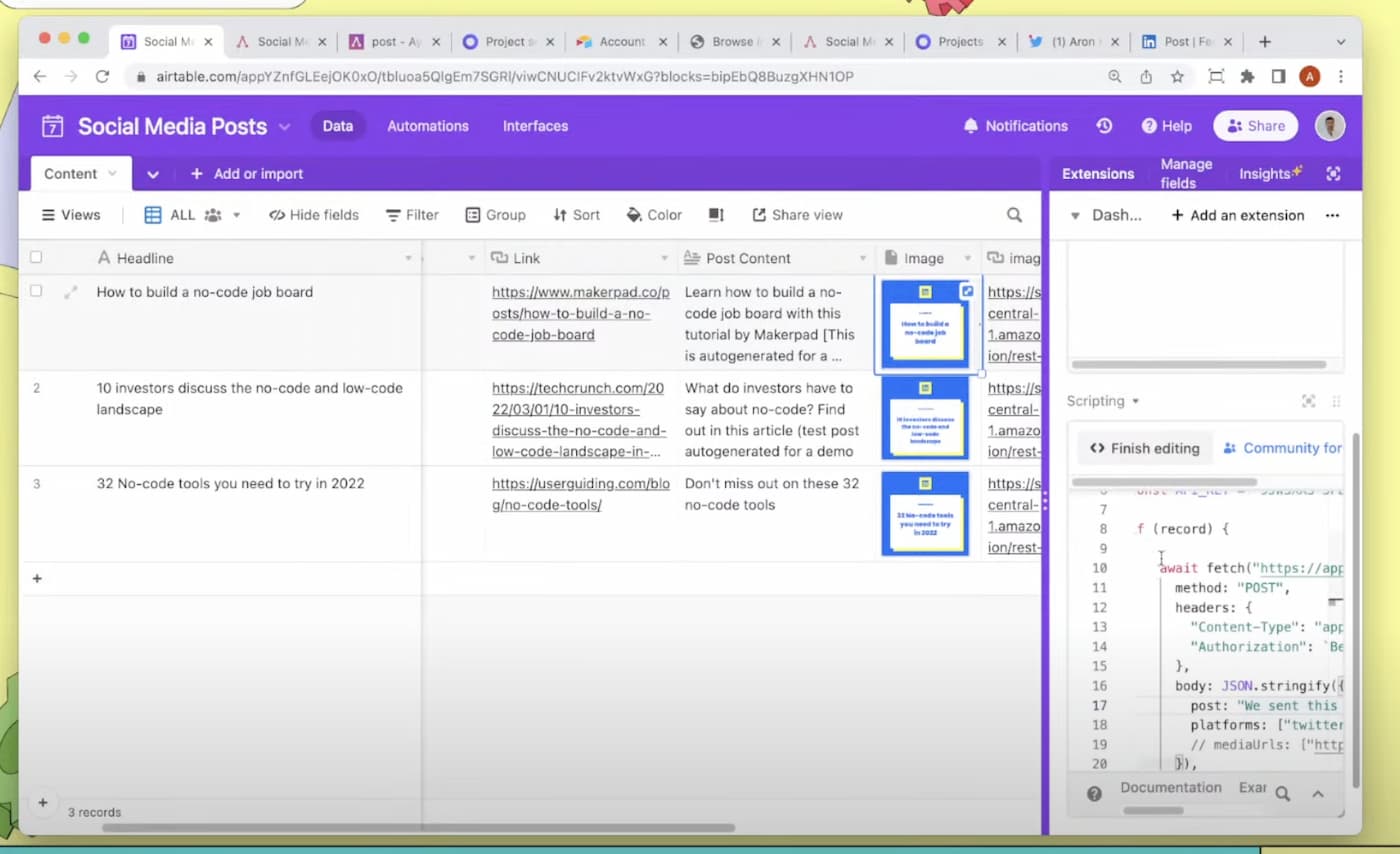
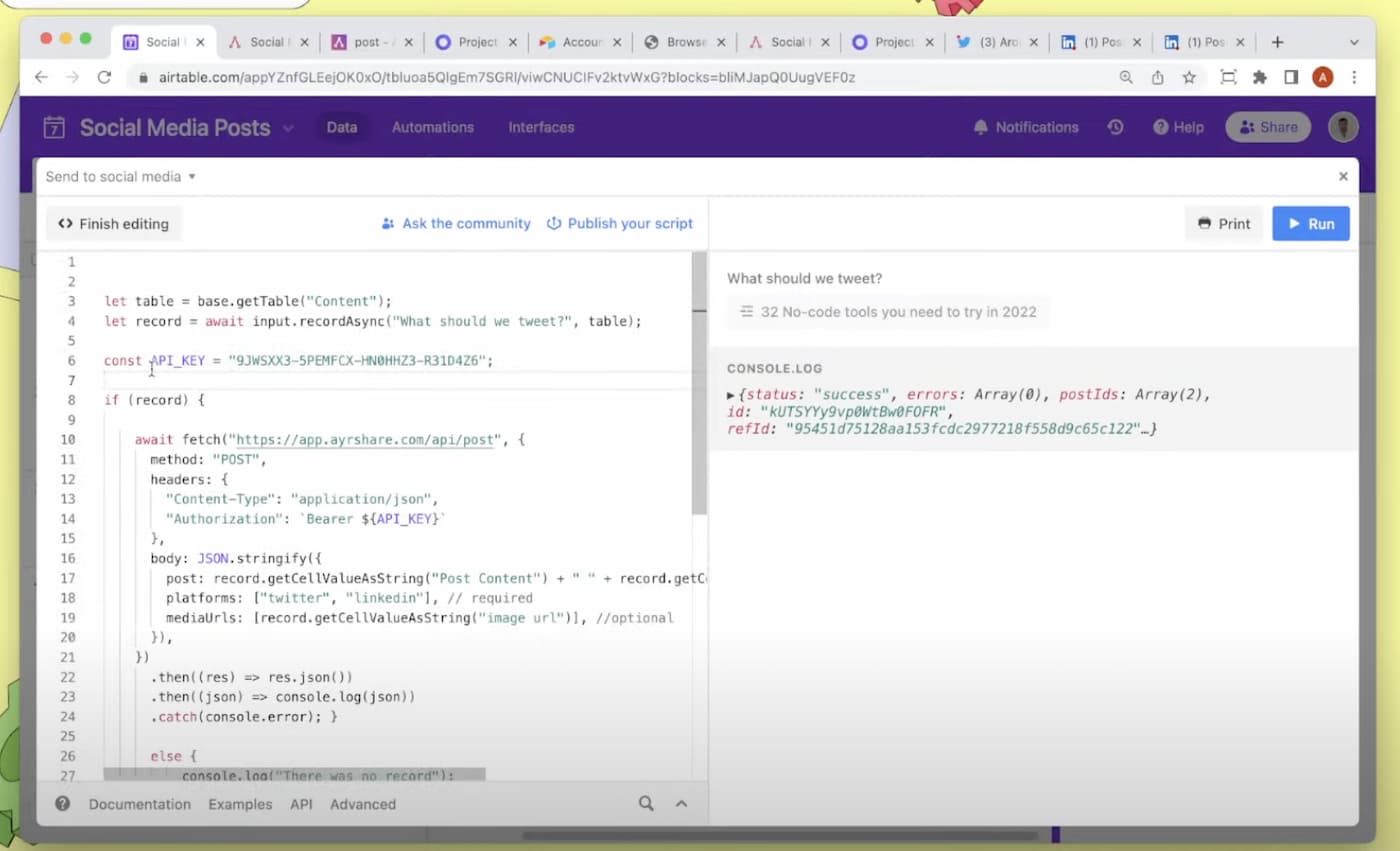
Airtable and Ayrshare offer free plans and Placid has a free trial. So you can run through this tutorial on your own at no cost before deciding to pay for the services.
And for a more advanced Airtable script sample, see the Airtable page in the Ayrshare docs.


